Auto-Calibrating Line Sensor LSS05
₹1,039
5V power, reserve polarity protected
5 digital outputs representing the logic of 5 IR sensor, represented with indicator each.
Calibration button for easily calibrating the sensor
Dimensions: 64x28x10 (LxWxH) mm.
Weight: 8 gm.
Out of stock
Description
Line following is an important application in robotics. It is being used in?AGV?(Automated Guided Vehicle) and allows robots to navigate and perform tasks.
This Auto-Calibrating Line Sensor LSS05 is super easy to use. Comes with 5 pairs of IR transmitter and receiver. It can easily cover and detect line width of 1cm to 3cm, dark color or bright color. After power-up, 1 press to the push button (at the side), it starts ??scanning?? the surface under it, calibrating the threshold between dark and bright. It takes just 4 to 5 seconds only.
Once calibration is done, these settings are stored in internal non-volatile memory, it will still ??recognize?? the line even after power recycle (Off and On) again. The outputs are digital (0V or 5V) to indicate line detected or no line, so reading the line position is as simple as reading digital signal.
Features :
5V power, reserve polarity protected
5 digital outputs representing the logic of 5 IR sensor, represented with indicator each.
Calibration button for easy of calibrating sensor:
1st Step: press to start calibration
2nd Step: press to toggle logic into Dark On mode, to sense dark line
3rd Step: press to toggle logic into Bright On mode, to sense bright line
(Note: for more about calibrating?the sensor watch the video in the VIDEOS section of this page)
Package Includes :
1 x?Auto-Calibrating Line Sensor LSS05
Tutorials :
Line following robot (Arduino Edubot)
CIKU + 2Amp Motor Driver Shield
How to Make your Line Following Robot Faster?
Line Following Robot with CT-ARM
Additional information
| Weight | 0.012 kg |
|---|---|
| Dimensions | 9 × 7 × 4 cm |
Only logged in customers who have purchased this product may leave a review.
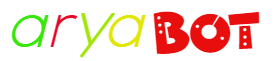
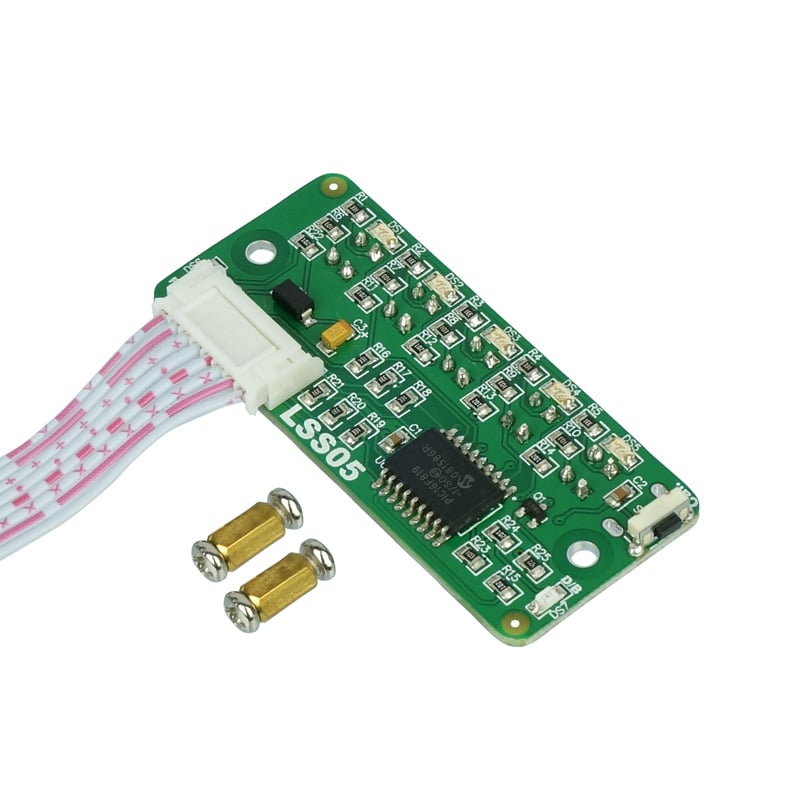
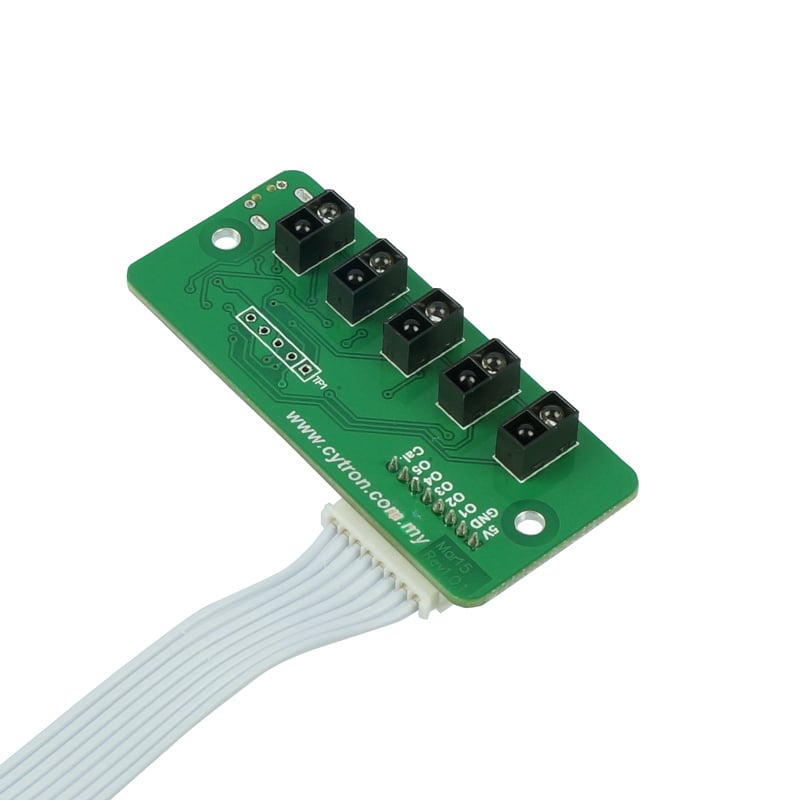
Reviews
There are no reviews yet.