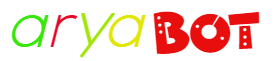Intro:
Introduction
This project demonstrates how to create a smart security system using the camera of an Arduino Nicla Vision board. The system is capable of automatically taking a snapshot when it detects a noise level exceeding a configurable threshold, indicating the presence of activity. The entire system is monitored and controlled via an Arduino Cloud dashboard.
Components and Supplies
- Arduino Nicla Vision Board
Project Description
This project highlights the integration of a camera and noise detection for an intelligent security system. Key features include:
- Automatic snapshot capture upon detecting presence via sound threshold.
- Dashboard integration for remote monitoring and control.
- Event notifications sent to email or mobile devices.
Arduino Cloud Dashboard Features
The Arduino Cloud dashboard enables the following functionalities:
- Enable/disable the system.
- View and clear event notifications.
- Display the time and snapshot of the last event.
- Manually trigger snapshots.
- Access the history of all events.
- Receive email or mobile push notifications for detected events.
The project uses OpenMV and MicroPython for programming and processing.
Pre-requisites
Before starting, ensure you have the following:
- Arduino Nicla Vision board.
- A web server.
- Arduino Cloud account.
- OpenMV IDE (Download OpenMV IDE).
Setup and Configuration
Code:
WIFI_SSID = “Your_WIFI_SSID”
WIFI_PASS = “Your_WIFI_Password”
DEVICE_ID = “Your_Device_ID”
SECRET_KEY = “Your_Secret_Key”