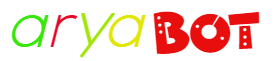Are you fascinated by the world of automation and control systems? Ever thought of building your own Programmable Logic Controller (PLC) using a Raspberry Pi? In this comprehensive step-by-step guide, we will walk you through the process of creating a micro PLC using a Raspberry Pi, empowering you to control devices and processes just like a professional industrial automation system. Let’s get started on this exciting journey!
Step 1: Gather Your Materials Before diving into the project, ensure you have the necessary components:
- Raspberry Pi (any model with GPIO pins will work)
- MicroSD card (16GB recommended)
- Power supply
- Relays or Solid-State Relays (SSRs)
- Breadboard and jumper wires
- Protective case (optional but recommended)
- USB keyboard, mouse, and HDMI monitor (for initial setup)
Step 2: Set Up Raspberry Pi
- Insert the microSD card into your computer and flash it with the latest version of Raspberry Pi OS.
- Insert the flashed microSD card into the Raspberry Pi.
- Connect your keyboard, mouse, and HDMI monitor to the Raspberry Pi.
- Power up the Raspberry Pi using the power supply.
Step 3: Install Required Software
- Open a terminal window on the Raspberry Pi.
- Update the package list:
sudo apt update - Upgrade existing packages:
sudo apt upgrade - Install the GPIO library:
sudo apt install python3-gpiozero
Step 4: Wiring the Relays
- Carefully connect the relays or SSRs to the GPIO pins of the Raspberry Pi. Follow the datasheet of your chosen relay for pin configurations.
- Connect the power supply and devices you want to control to the relays.
Step 5: Writing the Control Script
- Create a new Python script:
nano plc_script.py - Import the necessary libraries:pythonCopy code
from gpiozero import OutputDevice from time import sleep - Define the pins for the relays:pythonCopy code
relay_1 = OutputDevice(17) # Change to your pin number relay_2 = OutputDevice(18) # Change to your pin number # Add more relays as needed - Create functions to control the relays:pythonCopy code
def turn_on(relay): relay.on() def turn_off(relay): relay.off() - Implement a loop for continuous control:pythonCopy code
while True: turn_on(relay_1) sleep(2) # Adjust the delay as needed turn_off(relay_1) sleep(2) # Repeat for other relays
Step 6: Running the Script
- Save the script:
Ctrl + O, Enter,Ctrl + X. - Run the script:
python3 plc_script.py
Step 7: Integration and Expansion
- As you become more comfortable, you can expand the functionality of your micro PLC by adding more sensors, actuators, and refining your control logic.
- Consider creating a web-based interface using Flask or Django to control the PLC remotely.