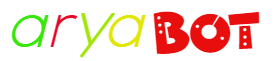How to Make a WiFi Jammer Using nRF24L01
In this project, we’ll explore how to create a WiFi jammer using the versatile nRF24L01 module. This project is for educational purposes and demonstrates how interference can be detected and visualized within the 2.4 GHz frequency band.
Components and Supplies:
Project Description:
About nRF24L01
The nRF24L01 is a compact and cost-effective transceiver module capable of sending and receiving data. Key features include:
- Operating Voltage: 1.9V to 3.6V
- Power Consumption: ~12 mA while transmitting
- Range: Up to 1000 meters with an antenna in outdoor conditions
- Frequency Band: 2.4 GHz
- Data Transmission Speed: 1 Mbps with payload sizes of 1–25 bytes
The module operates through SPI protocol, with specific pins for setting modes (CSN and CE) and handling commands. While the IRQ pin serves as an interrupt, it is optional for this project.
Interference Detection in the 2.4 GHz Band
The 2.4 GHz spectrum is widely used by devices like WiFi routers, Bluetooth devices, microwaves, and wireless cameras. Using the nRF24L01 module, this project can detect interference in this frequency range and display the data in ASCII format. Unlike traditional packet monitors that only cover 14 WiFi channels, this setup scans the entire 2.4 GHz spectrum.
Project Working Method:
- The nRF24L01 module transmits frequency activity to the Arduino UNO via the serial interface.
- These activities are mapped to different channels and displayed as ASCII codes.
- Using a 0.96-inch OLED display, the scanned values are visualized as graphs. These graphs correlate the nRF power consumption during scanning to input data, providing real-time frequency analysis.