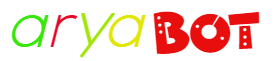Radar System using Arduino UNO
Build your own radar system using an ultrasonic sensor and Arduino UNO, with components available from aryabot.in.
Components and Supplies
The following components, sourced from aryabot.in, are used to create this radar system:
- 9G Micro Servo: This servo motor provides the scanning motion for the radar system.
- 220 Ohm Resistor: Four resistors are used to ensure proper current flow.
- Arduino UNO: The primary microcontroller for this project.
- Ultrasonic Sensor HC-SR04: For detecting objects within range.
- Buzzer: Used as an alert mechanism.
- Jumper Wires: Required for connecting components.
- USB 2.0 Cable Type A/B: To connect the Arduino UNO to your PC.
- Red LEDs: Two red LEDs are used as status indicators.
- Slide Switch: Used to turn the radar system on or off.
- Green LED: For active scanning indication.
- 1k Resistor: Ensures proper resistance for specific connections.
Project Description
This beginner-friendly radar system uses an Arduino UNO and an HC-SR04 ultrasonic sensor to scan its surroundings. A servo motor enables rotation, and LEDs with a buzzer provide real-time status and alert feedback.
Steps to Build
- Set Up Components:
- Connect the servo motor, ultrasonic sensor, LEDs, and Arduino UNO as per the circuit diagram.
- Use jumper wires for secure connections.
- Upload the Code:
- Use Arduino IDE to upload the radar control code to the Arduino UNO.
- Visualize Radar Data:
- Use Processing software to monitor radar scans in real time on your computer.
- Testing:
- Power the radar system using the Slide Switch.
- LEDs and the buzzer will activate when objects are detected within range.